


Data is very important to us and we are using so many methods to prevent data loss.
Data backup is one of the method to prevent data loss and it is the process of copying or archiving of data to another location for the purpose of being able to restore them in case of data loss.
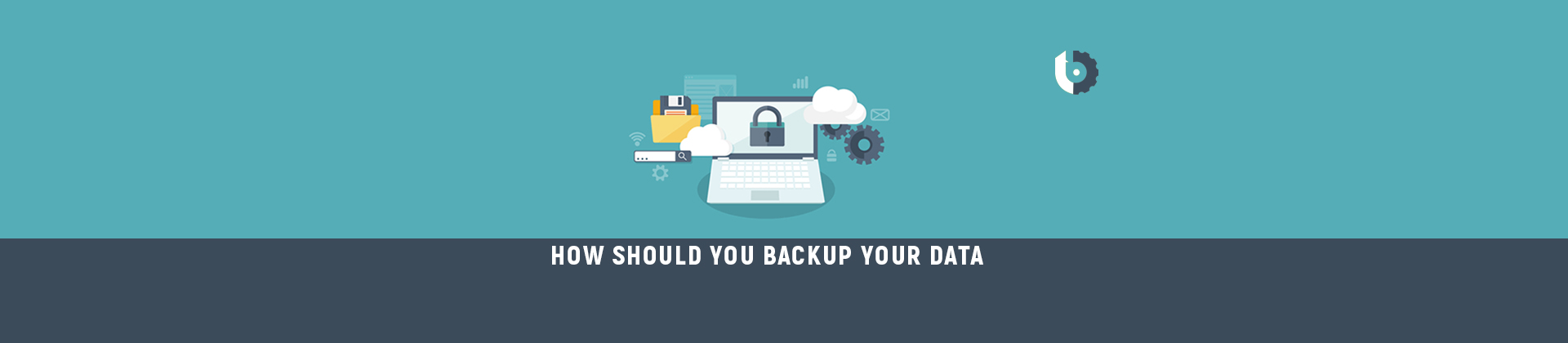
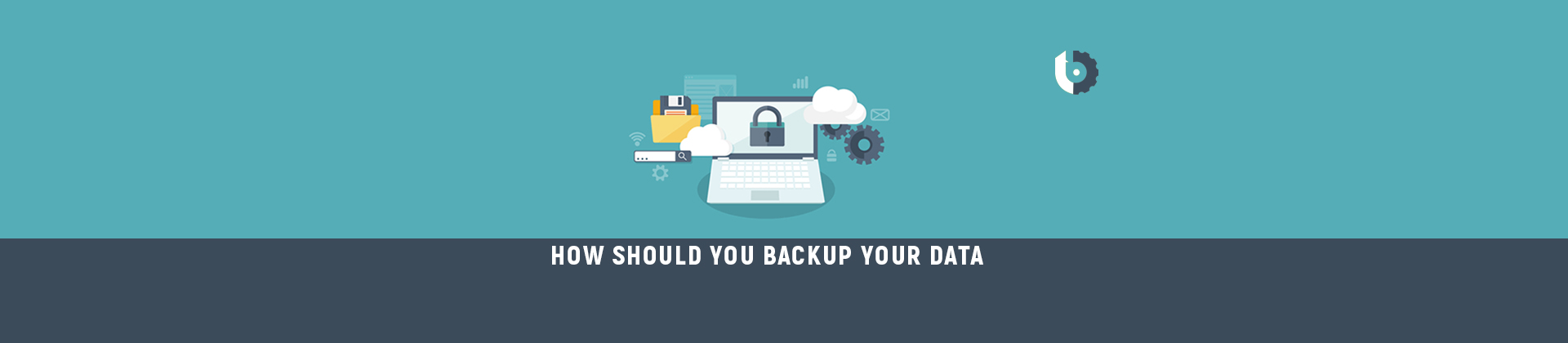
In this article we are discussing about “how should you backup your data”. If you have a web site how can you backup your contents of the web site?
You should consider the following things when you are planning to take data backup:
What data to backup:
You should back up any data that can't be replaced easily. such as word processing documents, spreadsheets, databases, customer data, emails, configuration files etc.
What compression method to use:
We use some compression method to take backup and it is helpful to reduce the size of the backup.
Data compression decrease the amount of storage a file takes up. For example, in a 2:1 compression ratio, a 20 megabyte (MB) file takes up 10 MB of space. As a result of data backup takes less amount of space than the original file and can be store more backup in the disk.
How often to run your backups:
We can take backups on daily/weekly/monthly basis and it depends on how frequently you are making changes to your data. We can use any scripts or tool to take backup of your data with regular interval of time. If you are using any short backup interval you need large amount of space to store it and it also depends on number of backups do you want to store.
What type of backups to run:
We can take backups in several methods.
Full data backup:-
which means copy every contents to the backup disk. As the name implies, this type of backup makes a copy of all data to another set of media, which can be tape, disk or a DVD or CD. The primary advantage to performing a full backup during every operation is that a complete copy of all data is available with a single set of media. Disadvantages are that it takes longer to perform a full backup than other types and it requires more storage space. Database backup is also used, in this methods we take only database backup as .sql file. This database backup is used only if data in the database are modifying and rest of the data are same.
Incremental Backups:-
An incremental backup operation will result in copying only the modified data since the last backup operation of any type. To check the modified files it uses the Time stamp on files and compared to the time stamp of the last backup. So no need to take all the data .Thus, these operations will complete the backing up process faster, and require less storage space.
Differential Backups:-
A differential backup operation is same as an incremental the first time it is performed.
it will copy all data changed from the previous backup. For example on Friday we took Full Backup and on Monday it captures all the changed files since Friday then on Tuesday,all changed files since Friday, including Monday's changed files.
Where to store the backup data for safekeeping :
Optical: Writable CDs, DVDs, and Blu-ray discs are widely available – but they’re not very big: CD-Rs only hold 700MB, DVD-R is usually 4.7GB, and consumer-level Blue-ray discs are typically 25GB. We’d need 28 DVDs just to make one copy of my photos and documents – that’s a lot of disc-flipping. And besides, DVD drives are going the way of the floppy.
Hard drives: Traditional drives offer cheap capacity and they’re faster to read and write than optical media. But hard drives are mechanical devices spinning at high speeds, and rely on complex components and circuitry. What’s more, their interfaces become obsolete quickly. Most common backup media employed by consumers is the external hard drive. Fast compared to tape and optical, hard drives are generally reliable for the short term, and if removed from operation and safely stored, may last a decade or two before magnetic properties diminish to the point of producing unrecoverable errors. In constant use, mechanical stresses shorten a drive’s lifespan to three to five years.
Magnetic tape is still in the discussion for enterprise. It’s available in very large capacities—a new Sony type can hold up to 185TB. It’s also removable media, so it’s easy to store and handle in bulk. But tape can stretch and break, as well as be erased by magnetic fields. It’s also expensive; the handling mechanisms are finicky; and because data is stored sequentially, random retrieval is quite slow. It also suffers magnetic and physical degradation over time, though the rate is greatly dependent upon the materials in use.